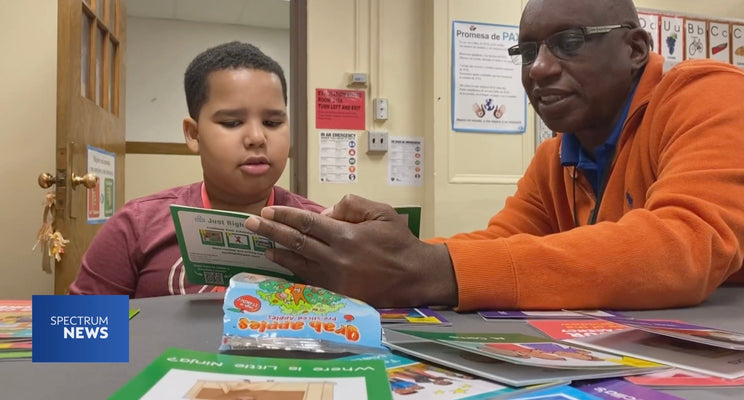Ready to submit your data to receive your Take-Everywhere Literacy Packs? Great! Let’s get started.
Where do I submit our assessment data?
We use Virtru, a secure and encrypted data portal to receive district data, which allows us to ensure student privacy and security is protected throughout the submission process.Please use this link to submit your student assessment data to us.
Data should be submitted in .xlsx, .csv, or .numbers, with one row of data per student. We cannot accept pdfs, word documents, or photographs of data.
You do not need to create an account in Virtru to send us your data. Simply enter your email address into the box at the bottom of the screen to receive a one-time verification link.

|
You will then receive an email that looks like this:
|
Once you open Virtru, it will take you to a portal where you can securely share files. Look for the tab on the left and click on Share if your screen does not default to the Share screen. Data should be sent to data@justrightreader.com.

How will this data be used?
Assessment data is used to provide students the best match to our rigorous phonics progression. We have 350+ Science of Reading Take-Everywhere Literacy Packs available to support students' needs. Any data that you have to inform us of students’ foundational reading skills will be helpful for us in this matching process.
What kind of data should I submit?
Our proprietary assessment matching algorithm currently covers 15+ different ELA assessments and phonics inventories, and we have literacy experts on staff to continue refining and adding more assessment matches. Examples of assessments that we work with include:
- 95% Group Phonics Screener for Intervention (PSI)
- Acadience (Dibels Next)
- Dibels 8th Edition
- iReady
- NWEA MAP
- PALS
- Renaissance STAR Reading
- …and so many more!
Any ELA/phonics assessment that your district uses is fine.
What should my data submission look like?
The easiest way to provide data to us is to simply export a report from your assessment platform. Limit your report to just the students who will be receiving Take-Everywhere Literacy Packs, or remove extraneous students prior to submitting your report to Just Right Reader.
If it’s not included automatically in your export, it’s also helpful to provide students’ grade level and teacher names (or initials).
Please note that data should be submitted in .xlsx, .csv, or .numbers, with one row of data per student. We cannot accept pdfs, word documents, or photographs of data.
This template isjust an exampleof the type of data points that we typically expect to see in an export. It includes sample student data for iReady and Dibels, but please do not fill out this template by hand, as it will be much easier to export a report from your assessment platform.
Which specific report do you need for my assessment?
If you have any questions about the data exporting process or which specific assessment report to provide us, please contactdata@justrightreader.com.
I know what phonics skills my students need to practice. Can I just tell you?
Absolutely! Teachers know their students best. We strongly value and encourage customers to provide us with information about the specific skills their students need to practice. You can complete the English Decodables worksheet or the Spanish Decodables worksheet to let us know which set to begin each student at. Be sure to submit the completed worksheet through our secure and encrypted data portal.